Avoiding Skipped/Missed Payments
To avoid skipping a payment, we advise ensuring you have a secondary payment method on your PayPal Account.
“A backup payment method allows you to send a payment even if you don’t have enough money in your PayPal balance. Your backup payment method can be a linked bank account, debit or credit card, or PayPal credit product.”
-PayPal UK
Add a Bank Account to your PayPal
To change the details of any bank account already linked to your PayPal account, first remove the bank account and then add it again with the new details.
To add/remove a bank account:
- Click on the following link to go to your Wallet.
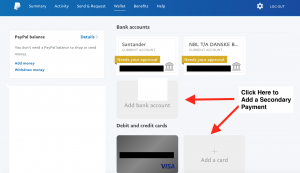
- To add a bank account: click Add bank account. Select the account type, enter the Sort code and account numbers. Review your information and click Add Bank Account.
- To remove a bank account: click the bank you’d like to remove. Click Remove Bank.
You can add up to 8 bank accounts to your PayPal account. Each bank account can only be linked to one PayPal account at a time.
The benefits of adding a bank account:
- You can withdraw directly to your bank account
- You can send money for free
Note: If a bank is being used as the funding source for a PayPal payment that is currently in process, then you won’t be able to remove it until the payment completes.
Add a Credit/Debit Card to your PayPal
To update your debit or credit card, first go to Wallet.
Add a card:
- Below ‘Debit and credit cards, click Add a card.
- Select the card type, enter the required details and click Save.
Remove a card:
- Below ‘Debit and credit cards’, select the card you want to remove.
- Click Edit.
- Click Remove Card.
Note: If you’re trying to remove a card that’s the back-up funding source for a PayPal payment that’s currently processing, you won’t be able to remove it until the payment completes.
Need to Unlock your Flourish?
To unlock your Flourish account you will have to re-subscribe to one of our packages below:
- 50 Consultations / month
- £39 / month
- 100 Consultations / month
- £69 / month
- 200 Consultations / month
- Priority online/telephone customer care
- Onsite setup & staff training*
- £129 / month
- 500 Consultations / month
- Priority online/telephone customer care
- Onsite setup & staff training*
- £199 / month
Key Features
- Unlimited users
- Unlimited locations
- Access to all consent forms
- Pre-register clients
- Patient email reminders
- Unlimited secure photo storage
- Online customer care
- First month free – cancel via PayPal anytime before the free month ends and you won’t pay anything
- One month free when paying annually instead of monthly
- Prices exclude VAT (20%)
- *We will provide onsite setup and training for your team if your clinic is in Europe and once you begin paying your subscription.
Once you have re-subscribed please email [email protected] for unlocking instructions
